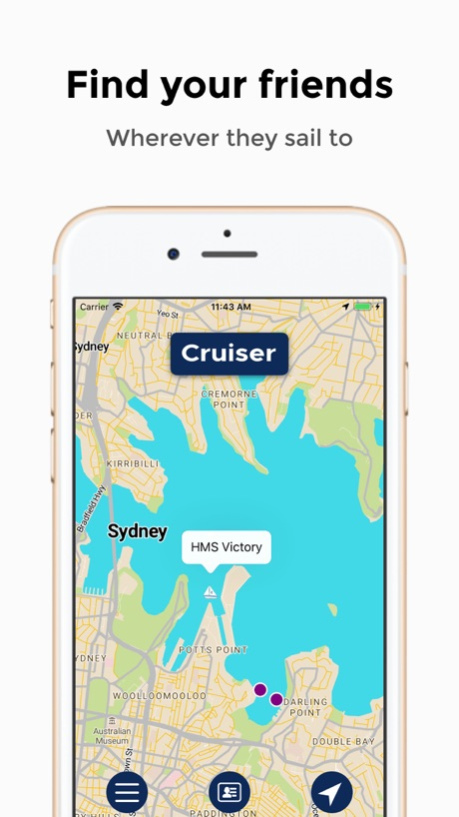Cruiser - Digital Boat Cards 1.1
Free Version
Publisher Description
Cruiser allows you to store digital boat cards for friends and their cruising yachts you meet throughout your travels. Once you've shared boat cards, you can stay up to date with their location wherever they end up. Better yet, you'll never have to worry about finding their card soaking wet and destroyed after that unexpected squall. Or even the expected one you were too lazy to do anything about!
Designed for sailors, Cruiser features:
- Forget printing new paper boat cards every time you paint your boat, get a new sail or lose a man overboard - just update your digital card!
- With Cruiser safely on your iPhone, you can finally replace your yacht's 1993 dot-matrix printer with a gallon of port to share with your Cruiser friends.
- Made for sailors, by sailors. Actually that's a lie, it's made by a hopeful fat computer nerd that loves sailing but is too poor to own a boat, so you know it must be good for everything except online dating.
- Modern, minimalistic mapping to reduce internet usage (even that terrible public WiFi you walked five miles to get to from your distant anchorage can download locations!)
- Don't have a boat? Neither do I, but you can still use Cruiser to find your cruising friends and family all around the world and live vicariously through them while you endure your dreary land-based life.
Got any ideas for improvements? Let me know at info@jerrycan.co and I'll do my best to accommodate. Expect an irreverent and personal reply.
Cruiser includes a monthly subscription that will assist the developer to continue improving the app. This subscription is completely optional and there are no features of the app that are unavailable to you without a subscription. This subscription costs $4.99 per month (prices vary by region). Payment will be charged to iTunes Account at confirmation of purchase and auto-renews at the same price unless disabled in iTunes Account Settings at least 24 hours before the end of the current period. Your subscription can be managed in your iTunes Account Settings. No cancellation of the current subscription is allowed during the active subscription period.
* Privacy policy and Terms of Service: https://jerrycan.co/cruiser/privacy.html
Oct 6, 2018
Version 1.1
Apparently some users are as impoverished as I am and found little reason to use Cruiser without a boat of their own. Well I can't give you money, but I can change the text on the Welcome Screen that allows you to enjoy Cruiser as a boatless user like me! You can search the world for friends and family that aren't as poor or landlocked as you and I.
Some users also reported difficulty in understanding how the location functions worked, so I added some hints to help us all out.
About Cruiser - Digital Boat Cards
Cruiser - Digital Boat Cards is a free app for iOS published in the Food & Drink list of apps, part of Home & Hobby.
The company that develops Cruiser - Digital Boat Cards is Jerrycan Co Pty Ltd. The latest version released by its developer is 1.1.
To install Cruiser - Digital Boat Cards on your iOS device, just click the green Continue To App button above to start the installation process. The app is listed on our website since 2018-10-06 and was downloaded 0 times. We have already checked if the download link is safe, however for your own protection we recommend that you scan the downloaded app with your antivirus. Your antivirus may detect the Cruiser - Digital Boat Cards as malware if the download link is broken.
How to install Cruiser - Digital Boat Cards on your iOS device:
- Click on the Continue To App button on our website. This will redirect you to the App Store.
- Once the Cruiser - Digital Boat Cards is shown in the iTunes listing of your iOS device, you can start its download and installation. Tap on the GET button to the right of the app to start downloading it.
- If you are not logged-in the iOS appstore app, you'll be prompted for your your Apple ID and/or password.
- After Cruiser - Digital Boat Cards is downloaded, you'll see an INSTALL button to the right. Tap on it to start the actual installation of the iOS app.
- Once installation is finished you can tap on the OPEN button to start it. Its icon will also be added to your device home screen.